
lysy_23
Zarejestrowani-
Postów
453 -
Dołączył
-
Ostatnia wizyta
Typ zawartości
Profile
Forum
Wydarzenia
Articles
Treść opublikowana przez lysy_23
-
Składanie Dane pojazdu Art. Wartość Numer podwozia WBACG110X0KB79326 Kod typu CG11 Typ 316I (EUR) Typoszereg E E36 (5) Seria 3 Rodzaj konstrukcji COMP Układ kierowniczy LL Drzwi 3 Silnik M43 Pojemność skokowa 1.60 Moc 75 Napęd HECK Skrzynia biegów MECH Kolor BOSTONGRUEN METALLIC (275) Tapicerka STOFF/ANTHRAZIT (C5AT) Data prod. 1994-08-30 Składanie Wyposażenie Kod Nazwa (interfejs) Nazwa (ETK) S242A FAHRERAIRBAG MIT SERIENKRANZ(PUR) Kierownica z poduszką powietrzną S300A ZENTRALVERRIEGELUNG ELEKTRISCH Centralny zamek z autoalarmem S428A WARNDREIECK Trójkąt ostrzegawczy i apteczka S510A LEUCHTWEITENREGELUNG ABBLENDLICHT Regulator zasięgu świateł S651A BMW Bavaria C Reverse Radio BMW Reverse RDS L801A DEUTSCHLAND-AUSFUEHRUNG Wersja krajowa Niemcy/Austria S900A ANERK. WEGFAHRSICHERUNG LT. AZT/TUEV Elektroniczny immobilizer
-
Składamy życzenia świąteczno noworoczne....2012/2013/2014
lysy_23 odpowiedział(a) na skrab temat w E90, E91, E92, E93
Wszystkich forumowiczom życzę Wesołych Świąt i spełnionego motoryzacyjnie i nie tylko :roll2: :roll2: Nowego Roku -
a przed opcją execute job masz wybrane josname=SG_codieren, jak nie to bierzesz change job i wybierasz SG_codieren
-
Przeróbka Anglika Instalacja Elektryczna
lysy_23 odpowiedział(a) na rosiu35 temat w E90, E91, E92, E93
Jak już musisz to przynajmniej wiązkę wymień :duh: Bo później będziesz miał jeszcze dziwniejsze pytania :nienie: http://www.realoem.com/bmw/partgrp.do?model=VC31&mospid=48480&hg=61&fg=05 -
INPA Battery OFF Ignition OFF - już brak pomysłów
lysy_23 odpowiedział(a) na pawel198804 temat w inpa, ncs, nfs, winkfp, dis, sss
Ja mam pliki jak wyżej i jest ok. Mniejsza oto, zrobiłeś bardzo podobnie jak ja. Ważne że działa :cool2: -
Coś namieszałem w ncs expert auto nie odpala
lysy_23 odpowiedział(a) na zlotko1984 temat w Diagnoza komputerowa
spróbuj wykonać code car na expertmode, to powinno przywrócić ustawienia -
INPA Battery OFF Ignition OFF - już brak pomysłów
lysy_23 odpowiedział(a) na pawel198804 temat w inpa, ncs, nfs, winkfp, dis, sss
HARDWARE=OBD na USB nie trzeba zmieniać :wink: -
co do tools32 to wyczytałem tyle że ładujesz prg sterownika i wybierasz opcję c_fg_schreiben=nadpisać vin, (ale ja bym wybrał najpierw c_Fg_lesen i zobaczył czy odczyta vin) wpisujesz vin(musi być 18 znaków więc na koniec trzeba chyba dodać 0 lub F)i zatwierdzasz Jak coś pominąłem to się z chęcią dowiem!? :twisted:
-
A czemu jest tak że nie wystarcza zmiana vin przy aktualizacji Winkafp?
-
możesz to zrobić też NCS przez expert profile i change Job to FGNR SCHRIEBEN, ale nie sprawdzałem :D
-
nie musisz kodować, tylko rejestracja nowej baterii w inpa lub tools32
-
bez przesady, kodowanie nowego aku to 5min roboty , :duh: :mrgreen: :mad2: Co innego aktualizacja sterowników
-
E38 Aktualizacja softu skrzyni WinKFP - problem
lysy_23 odpowiedział(a) na OskiUK temat w inpa, ncs, nfs, winkfp, dis, sss
mało tych firm obsługujących e38 :mrgreen: Jak byłby to nowszy model, sytuacja byłaby inna :P -
Gałka taka sobie, ale drewnianej nie było. Ma już jakieś tam ślady użytkowania(rysy na sreberku :mrgreen: ) wiec w niedługiej przyszłości z mienie na czarną. Do kierownicy się przyzwyczaiłem, ważne że mała. Najbardziej brak mi tempomatu i żeby było to proste w doposażeniu to bym już miał.
-
No do 18 to mnie przekonałeś kolego :D Kierownica, jak wszystko tu jest fabryczne, vin na górze rozkodowany. A co do tego srebra to do końca cię nie rozumiem o co chodzi? Jak o listwy zewnętrzne, to 330 tak ma być
-
[E90]325i Dziwne siatkowanie w okolicach silnika lub w nim.
lysy_23 odpowiedział(a) na poli_x temat w E90, E91, E92, E93
a może sprzęgło alternatora,albo jakaś rolka. Bez zdjęcia paska nie zgadniesz :? -
pliki dałem ci w innym temacie
-
INPA Battery OFF Ignition OFF - już brak pomysłów
lysy_23 odpowiedział(a) na pawel198804 temat w inpa, ncs, nfs, winkfp, dis, sss
żeby zainstalować nowe ftdi musisz odinstalować stary ster. Jak niema opcji odinstalowania to spr.http://www.ftdichip.com/Support/Utilities.htm CDM Uninstaller 1.4 -
D2XX wgraj i nie zapomnij późne w ustawieniach portu config.
-
Instalacja INPA / NCS / NFS / WINKFP ...
lysy_23 odpowiedział(a) na nerwus temat w inpa, ncs, nfs, winkfp, dis, sss
error.log [09:18:16.906] [2012-12-06] [--] 1020 Error COAPIKF.CPP coapiKfInit 31 [09:18:16.906] [2012-12-06] [--] File could not be opened for reading info.eng ================================================================================(19) Już se poradziłem, plik NFS.ini trzeba też podmienić :D -
INPA Battery OFF Ignition OFF - już brak pomysłów
lysy_23 odpowiedział(a) na pawel198804 temat w inpa, ncs, nfs, winkfp, dis, sss
dziś ci nie powiem, bo laptopa nie mam przy sobie. Jutro porównam pliki i dam znać ediabas.ini ;============================================================================= ;EDIABAS 6.4.7 Configuration [Configuration] ;============================================================================= ;----------------------------------------------------------------------------- ; EcuPath ; Description : ECU file path ; Default = . EcuPath =C:\EDIABAS\ECU ;----------------------------------------------------------------------------- ; SimulationPath ; Description : Simulation file path ; Default = . SimulationPath =C:\EDIABAS\SIMULATION ;----------------------------------------------------------------------------- ; TracePath ; Description : Trace file path ; Default = . TracePath =C:\EDIABAS\TRACE ;----------------------------------------------------------------------------- ; CodeMapping ; Description : Character mapping file path ; Default = . ;CodeMapping = C:\EDIABAS\BIN\ansi2oem.tab ;----------------------------------------------------------------------------- ; TraceSize ; Description : Maximum size of each trace file [KB] ; Value : 0..32767 ; Default = 1024 TraceSize = 32767 ;----------------------------------------------------------------------------- ; ApiTrace ; Description : Enable/Disable API/User trace ; Value : 0 = Trace disabled ; 1 = User trace ; 2 = User trace + time stamp ; 3 = User trace + time stamp + process id (Win32) ; 4 = Function trace ; 5 = Function trace + time stamp ; 6 = Function trace + time stamp + timing ; 7 = Function trace + time stamp + timing + process id (Win32) ; Default = 0 ApiTrace =0 ;----------------------------------------------------------------------------- ; IfhTrace ; Description : Enable/Disable IFH trace ; Value : 0 = Trace disabled ; 1 = User trace ; 2 = User trace + interface ; 3 = User trace + interface + time stamp ; Default = 0 IfhTrace =0 ;----------------------------------------------------------------------------- ; IfhnTrace ; Description : Enable/Disable IFH network trace (with XREMOTE) ; Value : 0 = Trace disabled ; 1 = User trace ; 2 = User trace + interface ; 3 = User trace + interface + time stamp ; Default = 0 ;IfhnTrace = 0 ;----------------------------------------------------------------------------- ; SystemTraceSys ; Description : Enable/Disable system trace (runtime system) ; Value : 0 = Trace disabled ; Trace levels 1..7 ; Default = 0 SystemTraceSys = 0 ;----------------------------------------------------------------------------- ; SystemTraceBip ; Description : Enable/Disable BIP trace (runtime system) ; Value : 0 = Trace disabled ; Trace levels 1..7 ; Default = 0 SystemTraceBip = 0 ;----------------------------------------------------------------------------- ; SystemTraceIfh ; Description : Enable/Disable IFH system trace ; Value : 0 = Trace disabled ; Trace levels 1..7 ; Default = 0 SystemTraceIfh = 0 ;----------------------------------------------------------------------------- ; SystemTraceNet ; Description : Enable/Disable network trace ; Value : 0 = Trace disabled ; Trace levels 1..7 ; Default = 0 SystemTraceNet = 0 ;----------------------------------------------------------------------------- ; BipDebugLevel ; Description : BIP debug level of ECU files ; Value : 0..32767 ; Default = 0 BipDebugLevel = 0 ;----------------------------------------------------------------------------- ; UbattHandling ; Description : Ubatt ON/OFF handling ; Value : 0 = Ubatt ON/OFF: No EDIABAS error ; 1 = Ubatt ON/OFF: EDIABAS error ; Default = 1 UbattHandling = 0 ;----------------------------------------------------------------------------- ; IgnitionHandling ; Description : Ignition ON/OFF handling ; Value : 0 = Ignition ON/OFF: No EDIABAS error ; 1 = Ignition ON/OFF: EDIABAS error ; Default = 1 IgnitionHandling = 0 ;----------------------------------------------------------------------------- ; ClampHandling ; Description : automatic check of clamps for Ubatt and Ignition ; Value : 0 = no automatic clamp check with send_and_receive ; 1 = automatic clamp check with send_and_receive ; Default = 1 ;ClampHandling = 1 ;----------------------------------------------------------------------------- ; TaskPriority ; Description : EDIABAS process/thread priority (only Win32/16) ; Value : 0 = Optimal EDIABAS performance = 8 ; 1 = Minimal EDIABAS performance ; .. ; 10 = Maximal EDIABAS performance ; Default = 0 TaskPriority = 0 ;----------------------------------------------------------------------------- ; LoadWin32 ; Description : Map EDIABAS Win16 calls to EDIABAS Win32 ; Value : 0 = Win16/32 Mapping disabled (Win16-->Win16) ; 1 = Win16/32 Mapping enabled (Win16-->Win32) ; Default = 0 for Windows 9x/Me ; Default = 1 for Windows NT4/2000/XP ;LoadWin32 = 0 ;----------------------------------------------------------------------------- ; SystemResults ; Description : Enable/Disable system results (ubatt/ignition/jobstatus) ; Value : 0 = Disable system results ; 1 = Enable system results ; Default = 1 SystemResults = 1 ;----------------------------------------------------------------------------- ; RetryComm ; Description : Repeat failed communication automatically (1x) ; Value : 0 = Retry disabled ; 1 = Retry enabled (1x) ; Default = 1 RetryComm = 1 ;----------------------------------------------------------------------------- ; Simulation ; Description : Enable/Disable ECU simulation ; Value : 0 = Simulation disabled ; 1 = Simulation enabled ; Default = 0 Simulation = 0 ;----------------------------------------------------------------------------- ; Interface ; Description : Connected diagnosis interface ; Default = STD:OBD Interface =STD:OBD ; Additional information (in German) : ; Bitte beachten: Der HW-Treiber fuer das Interface muss installiert sein! ; Interface = STD:OBD ; Beschreibung : Serieller Pegelwandler (Nachfolger von ADS / Anschluss an OBD-Dose) ; Installation : \EDIABAS\HARDWARE\OBD\ODBSETUP (nur noetig fuer WIN NT4, WIN 2000, WIN XP) ; INI-Datei : Suchreihenfolge analog zu EDIABAS.ini ; Unterstuetzung : WIN3.xx : Nein ; WIN95,98 16-Bit : Ja ; WIN95,98 32-Bit : Ja ; WIN NT 4.0 : Ja ; WIN XP : Ja ; Interface = STD:FUNK ; Beschreibung : Funk-Diagnose Interface MDA von Fa. Siemens ; Installation : keine ; INI-Datei : FUNK.INI ; Unterstuetzung : WIN95,98 16-Bit : Ja ; WIN95,98 32-Bit : Ja ; WIN NT 4.0 : Ja ; WIN XP : Ja ; Interface = ADS ; Beschreibung : Serieller Pegelwandler (Anschluss an Diagnose-Dose) ; Installation : \EDIABAS\HARDWARE\ADS\ADS32\ADSSETUP (nur fuer WinNT4 noetig) ; INI-Datei : keine ; Unterstuetzung : WIN95,98 16-Bit : Ja ; WIN95,98 32-Bit : Nein ; WIN NT 4.0 : Ja ; WIN XP : Ja ; Interface = KBUS ; Beschreibung : Serieller Pegelwandler (Anschluss direkt an K-Bus oder I-Bus) ; Installation : \EDIABAS\HARDWARE\ADS\ADS32\ADSSETUP (nur fuer WinNT4 noetig) ; INI-Datei : keine ; Unterstuetzung : WIN95,98 16-Bit : Ja ; WIN95,98 32-Bit : Nein ; WIN NT 4.0 : Ja ; WIN XP : Ja ; Interface = EDIC ; Beschreibung : Serielles , PCMCIA , PC-Card Interface von Fa. Softing ; Installation : \EDIABAS\HARDWARE\EDIC\SETUP.EXE ; INI-Datei : EDICFW.INI, EDICHW.INI ; Unterstuetzung : WIN95,98 16-Bit : Ja ; WIN95,98 32-Bit : Ja ; WIN NT 4.0 : Ja ; WIN XP : Ja ; Interface = EDICC ; Beschreibung : EDIC-Card C oder EDIC-Card 2 CAN-Interface von Fa. Softing ; Installation : \EDIABAS\HARDWARE\EDIC\SETUP.EXE ; INI-Datei : XEDICC.INI ; Unterstuetzung : WIN95,98 16-Bit : Ja ; WIN95,98 32-Bit : Ja ; WIN NT 4.0 : Ja ; WIN XP : Ja ; Interface = STD:CAN ; Beschreibung : PCMCIA CAN-Interface CanCardX/XL von Fa. Vector ; Installation : keine (ausser Installation der CAN-Karte) ; INI-Datei : CAN32.INI ; Unterstuetzung : WIN95,98 16-Bit : Nein ; WIN95,98 32-Bit : Nein ; WIN NT 4.0 : Ja ; WIN XP : Ja ; Ansprechpartner: Hr. Jusko ; Telefon : +49-(0)89/382-35891 (Hotline) ; email : [email protected] (Hotline) ; Interface = STD:ADS4MOST ; Beschreibung : Most-Interfaces von Fa. Oasis ; Installation : keine (ausser Installation der Oasis-Karte) ; INI-Datei : ADS4MOST.INI ; Unterstuetzung : WIN95,98 16-Bit : ? ; WIN95,98 32-Bit : ? ; WIN NT 4.0 : Ja ; WIN XP : Ja ; Ansprechpart.: Hr. Rowedder ; Telefon : 089 / 382-29159 ; email : [email protected] ; Interface = REMOTE ; Beschreibung : Anbindung eines EDIABAS-Interfaces über TCP/IP ; Installation : Anpassung der Einträge in [TCP] auf beiden Seiten (ins.: RemoteHost, Port) ; INI-Datei : keine ; Unterstuetzung : WIN95,98 16-Bit : Nein ; WIN95,98 32-Bit : Ja ; WIN NT 4.0, XP : Ja ; WIN XP : Ja ; Sonderfall : Interface OPPS ; Ansprechpart.: Hr. Rowedder ; Telefon : 089 / 382-29159 ; email : [email protected] ; Interface = REMOTE:name ; Beschreibung : Anbindung eines EDIABAS-Interfaces über TCP/IP ; Installation : Anpassung der Einträge in [TCP] auf beiden Seiten (ins.: RemoteHost, Port) ; INI-Datei : REMOTE.INI (insbesondere für Parallelbetrieb notwendig) ; In REMOTE.INI stehen unter [name] spezif. Einstellungen(z.B.: RemoteHost, Port) ; Unterstuetzung : WIN95,98 16-Bit : Nein ; WIN95,98 32-Bit : Ja ; WIN NT 4.0, XP : Ja ; WIN XP : Ja ; Sonderfall : Interface OPPS ; Ansprechpart.: Hr. Rowedder ; Telefon : 089 / 382-29159 ; email : [email protected] ;----------------------------------------------------------------------------- ; NetworkProtocol ; Description : Network protocol ; Default = NetworkProtocol = TCP ;============================================================================= ;TCP/IP Configuration [TCP] ;============================================================================= ;----------------------------------------------------------------------------- ; RemoteHost ; Description : server address/name ; Default = RemoteHost = 192.168.68.30 ;----------------------------------------------------------------------------- ; Port ; Description : IP communication port ; Value : 1000 < port < 30000 ; Default = Port = 6801 ;----------------------------------------------------------------------------- ;TimeoutConnect ; Description : Timeout for establishing the connection ; Default = 5000 TimeoutConnect = 2000 ;----------------------------------------------------------------------------- ;TimeoutReceive ; Description : Timeout for receiving a message ; Default = 5000 TimeoutReceive = 2000 ;----------------------------------------------------------------------------- ;TimeoutFunction ; Description : Timeout for a long function ; Default = 59000 TimeoutFunction = 10000 ;----------------------------------------------------------------------------- ;DisconnectOnApiEnd ; Description : Enable/Disable Disconnection with function call ApiEnd ; Value : 0 = Disconnection disabled ; 1 = Disconnection enabled ; Default = 0 ;DisconnectOnApiEnd = 1 ;----------------------------------------------------------------------------- ;InitCmd<n> ; Description : Initialization command <n> (normally for OPPS) ; Default = ;InitCmd0 = FE,04,00,03,01 ;InitCmd1 = FD,05,00,03,01 ;============================================================================= ; End Of File EDIABAS.ini ;============================================================================= obd.ini [OBD] Port=Com1 Hardware=OBD RETRY=ON UBATT=OFF ;Tracelevel=0xFFFFFFFF ;Tracelevel=0xFFFFFFFF ;Tracelevel=0xF0000000 ;Tracelevel=0x0000FFFF ; Bit 0 = Funktionsaufruf ; Bit 1 = io Ergebnis ; Bit 2 = nio Ergebnis ; Bit 3 = Detailinfos ; Nibble 0 = readchar_wait ; Nibble 1 = main ; Nibble 2 = cmd ; Nibble 3 = obd ; Nibble 4 = send_and_receive_... ; Nibble 5 = read_telegram_... ; Nibble 6 = send_telegram ; Nibble 7 = SendData [UNIT_A] Port=Com2 Hardware=OBD [UNIT_B] Port=Com3 Hardware=OBD [UNIT_C] Port=Com4 Hardware=OBD [UNIT_D] Port=Com5 Hardware=OBD [UNIT_E] Port=Com6 Hardware=OBD [UNIT_F] Port=Com7 Hardware=OBD [UNIT_G] Port=Com8 Hardware=OBD [UNIT_H] Port=Com9 Hardware=OBD [UNIT_I] Port=Com10 Hardware=OBD [UNIT_J] Port=Com11 Hardware=OBD [UNIT_K] Port=Com12 Hardware=OBD [UNIT_L] Port=Com13 Hardware=OBD [UNIT_M] Port=Com14 Hardware=OBD [UNIT_N] Port=Com15 Hardware=OBD [UNIT_O] Port=Com16 Hardware=OBD zobacz na tych, i daj znać -
INPA Battery OFF Ignition OFF - już brak pomysłów
lysy_23 odpowiedział(a) na pawel198804 temat w inpa, ncs, nfs, winkfp, dis, sss
ja mam kabel e-volta tylko k-line i zrobiłem tak że battery mam na stałe ON a zapłon przełącza się jak go załączam :) -
English meaning: Bridge16.exe can not be initialized Cause 1: A 16 bit INPA script has been started using the 32 bit version of INPA (as of Version 5.0.1). Solution 1a: Update the INPA scripts using the ECCO Web Client. Solution 1b: Convert the INPA script to the standard ‘includes’ for the 32-bit version. To do this, contact the respective person responsible at TI-43x. Cause 2: A 16 bit DLL has been found, which means the developer of the INPA script is using a 16-bit DLL. Solution 2: The developer of the INPA script has to convert the DLL to 32 bit.
-
E60 - aktywacja świateł dziennych pomoc!!!
lysy_23 odpowiedział(a) na grancz temat w Diagnoza komputerowa
wejdź w car/key memory przycisk Individualisierung i zaznacz wszystkie 3 opcje czyli : individualierung aktiv, kernfunktionen, trace individualizable FSW/PSW - ok conistance check = sprawdza czy wszystko klikamy przycisk FSW/PSW i zaznaczamy ptaszkiem FSW/PSW-Manipulate with FSW_PSW.MAN i wsio -
[BMW E60] 530i 258km 2EF5 Kennfeldthermostat
lysy_23 odpowiedział(a) na Majes86 temat w Diagnoza komputerowa
W tej chwili nie powiem ci na 100%, laptopa zostawiłem w pracy, a tam mam zainstalowanego WORKSHOP i TISA. Co do diagnozy INPA to mam ale, zbytnio nie mam na to czasu :oops: :)
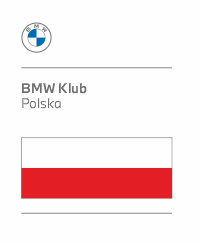
.jpg.48eb279d5b3a28b93ac934e171513a85.webp.1f9db32ee160bce6ed3eeffe43263498.webp)