
StormRider
-
Postów
7 -
Dołączył
-
Ostatnia wizyta
Typ zawartości
Profile
Forum
Wydarzenia
Articles
Odpowiedzi opublikowane przez StormRider
-
-
Pomyłka, a już nie mogę edytować - data pierwszej rejestracji to 30-08-2005.
-
https://www.olx.pl/oferta/prywatnie-bmw-e61-CID5-IDqMHWt.html
Auto ładne, ale niestety sporo przekręcone.
Wyciąg z historii:
https://zapodaj.net/7fd607f9536d3.png.html
Zrzut z ogłoszenia:
https://zapodaj.net/0b3563f2b9d91.png.html
Dodatkowe dane:
Data pierwszej rejestracji: 30-08-2005
-
Witam. Zna ktoś może kogoś co byłby w stanie podjąć się wymiany rozrusznika w aucie na miejscu? Auto stoi w garażu, także miejsce do naprawy jest. Czemu na miejscu? A no jest to automat, więc chciałbym, żeby obeszło się bez lawety i holowania. Albo ktoś z forumowiczów czuję się pewnie w tym temacie i byłby w stanie mi z tym pomóc? (odpłatnie oczywiście :wink: )
-
@jakub w sensie chromu wokół okien też nie powinno być?
-
Możliwe, że kogoś wymysł. Może po kolizji ktoś wpadł na taki pomysł. Ciężko powiedzieć, ale wolałbym auto zgodne z VIN'em jednak.
Dzięki @mole.
-
Witam.
Link do ogłoszenia:
http://otomoto.pl/oferta/bmw-seria-3-bmw-e46-m-pakiet-330i-ID6ypQ4d.html
VIN: WBAEN51010PC22525
Sprzedający twierdzi, że w warsztacie bezwypadkowość została potwierdzona. Nie zaprzecza, że coś było malowane. Mechanicznie ponoć w porządku i na ten moment bez inwestycji.
Ktoś może zna auto albo wie coś więcej?
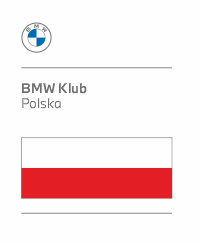

Ispi Next instalacja Ista D i P
w inpa, ncs, nfs, winkfp, dis, sss
Opublikowano
Witam.
Mam problem taki jak parę osób powyżej - ISTA włącza się, bazy są ok, ustawiona na ediabas.ini, i nie chce działać z kablem K-DCAN. Problem leży ewidentnie gdzieś w ustawieniach ediabasa, bo w momencie jak klikam "Complete identification" to w pasku na dole wyskakuje ikonka Ediabas'a i świeci się na zielono, a mimo to z autem nie łączy się "The vechicle could not be identified. (...)". Próbowałem zmieniać w pliku obd.ini hardware na obd, testowałem na porcie nr 1 i 9, cały czas nic. Pliki wszystkie odblokowane, INPA działa, najnowsze sp-daten.
Czy to może być kwestia kabla? Zauważyłem, że jak w obd.ini przestawię hardware na obd (zamiast usb) to INPA łączy się, ale już nie pokazuje czarnych kropek przy zapłonie i akumulatorze? Przy ustawieniu "usb" pokazuje obie na czarno po podłączeniu kabla. Może to w ogóle nie ma znaczenia? Kabel od VIAKEN'a.
Jeżeli trzeba jakieś inne informacje/zrzuty/pliki to proszę o informację - wrzucę.
Z góry dzięki za pomoc.